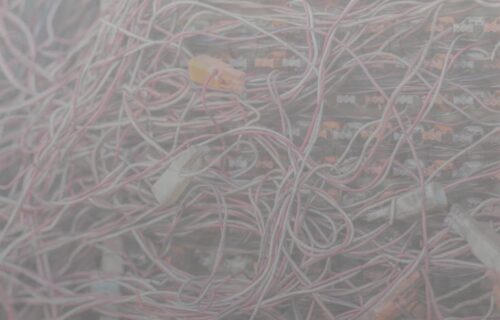How to Use Graphics to Change Your Videos from Playful to Professional
Whether you are creating a marketing video, a tutorial, or a training video, the use of graphics can help you elevate the quality and professionalism of your video. Here are a few tips on how to use graphics to change your video from playful to professional:
- Use Infographics to Present Data and Information Infographics are an effective tool to present data and information in a visually appealing and easy-to-understand format. Use infographics to showcase statistics, trends, and data that support your arguments and help make your point more compelling.
- Incorporate Diagrams to Explain Conceptual Ideas Diagrams can be extremely helpful in explaining abstract concepts and ideas. Use diagrams to illustrate relationships between different elements, to show how a process works, or to explain a complex system.
- Utilize Charts and Graphs to Display Data Charts and graphs can help to make data more digestible and engaging for your audience. Use them to visually compare and contrast data, to show trends over time, or to make a comparison between two or more variables.
- Use Titles to Add Context and Emphasis Titles can be used to add context to your video, highlight important information, or emphasize a point. Use them to introduce new topics, provide information about the content, or to provide a visual representation of the audio content.
- Incorporate Professional-Looking Motion Graphics Motion graphics can help to add an extra layer of visual interest to your video. However, it’s important to use professional-looking motion graphics that match the tone and style of your video. This can help to create a polished and professional look and feel.
- Establish a Consistent Visual Identity with Branding Elements Incorporating your branding elements such as logos, color schemes, and font styles can help establish a consistent visual identity for your video. This can help to build brand recognition and trust with your audience.
Does creating all these graphics on your own seem daunting? Save time and effort and focus on your message. Upgrade Your Video Branding with a Video Graphics Elements Set! Get a consistent and professional look for all your videos. Enhance your brand image and increase recognition. Learn more about my video graphics package here!